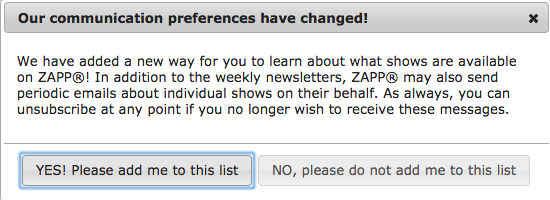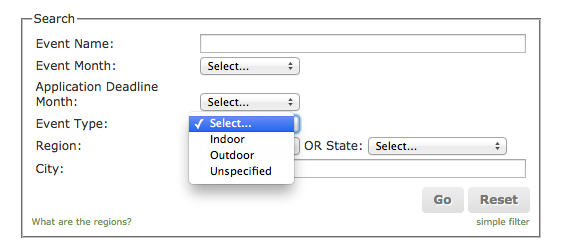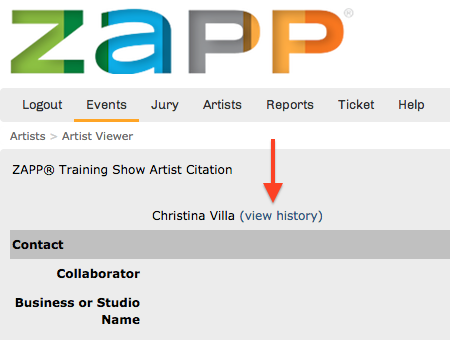The following updates have been made to ZAPPlication® over the past few weeks. Most of these enhancements are based on user requests. To suggest an update to the ZAPP® system, please email the ZAPP® team at ContactZAPP@westaf.org.
Here’s what’s new for artists:
1. New Artist Notification Opt In
We have added a new notification option in ZAPP. The new opt-in allows users to sign up to receive show-specific announcements. These emails will be sent from ZAPP on behalf of a show and could be related to an open application, upcoming deadline, etc. Upon logging in, users will now see a window that prompts them to either opt in or opt out of being added to the list.
2. New Search Features and Regions
We’ve updated the way you can search for shows to help you achieve more precise results! The “Show Regions” have been modified to Northeast, Midwest, South, and West, to align with U.S. Census Bureau definitions. Each show will be automatically assigned a region based on the state they list. TIP: Click on the green “What are the regions” link in the bottom, left-hand corner of your Advanced Search box to see the regions.
You can also now filter your results by indoor or outdoor to more specifically identify the shows you are interested in.
Here’s what’s new for administrators:
1. New Regions and Show Type
The “Show Regions” have been updated to Northeast, Midwest, South, and West, to align with U.S. Census Bureau definitions. The system will now automatically populate the appropriate region when you enter your state. Click HERE to learn your region.
A new “show type” setting has also been added to the Event Editor for classifying events as indoor or outdoor. Now, artists will be able to filter their search results by the specific type of show they seek for more precise results.
2. A “View Artist History” link is now on the artist citation page
The artist citation page has been updated for administrators to include a “View Artist History” link. Clicking this link directs administrators to the artist history specific to their licensee. Administrators will not be able to see artist history outside of their show(s). With this new link, administrators can easily see an artist’s history of applying and purchases as it relates to one or more shows within their organization.
3. Admin Forgotten Password Email
When users enter their email in the “Forgot Password” section, the accompanying email with credentials now displays all of the logins associated with that email address. The email will be sorted by active and disabled credentials, and it will also display whether the credentials are for a juror, administrator, etc.